Controls Orbit: mouse left click and drag.
Zoom: mouse wheel.
Space: generate a new level.
UI definitions - Left/Right arrows: changes the type of modules.
- Generate: generates a new level with the current stats.
- Seed: a specific seed for the random state.
- Random: will apply a random seed for the next generation.
- Map size: x/y/z level dimensions
- Divide: will apply multiple wfc dividing the whole level, for better optimization.
- Process: Activate it to see the whole generation, step by step.
- Speed: the process speed.
- View module possibilities: the wfc algorithm starts with all possible modules for each cell in the level. The whiter the cell, the more modules it contains.
- Backtracking: the generation may result into a cell impossible to collapse (it has 0 possibilites) and then it creates a red square. With backtracking, it will return to the last state, continuing the random generation from there.
You can find a simple implementation of the algorithm, (part of a Udemy course I'm creating) here: https://github.com/guillemsrr/WFCourse. Currently it will be in my native language (catalan) let me know if you'd be interested in a course in English!
https://www.udemy.com/course/unity_wave_function_collapse/
| Status | In development |
| Rating | Rated 4.6 out of 5 stars (8 total ratings) |
| Author | Abyss Team |
| Genre | Visual Novel, Interactive Fiction |
| Made with | Ren'Py |
| Tags | 2D, Comedy, Horror, murder, Mystery, Parody, Short, Singleplayer |
| Average session | About a half-hour |
| Languages | English |
| Inputs | Keyboard, Mouse |
| Links | Twitter, Lemma Soft Thread, Patreon, Ko-fi |
Development log
- Demo update 0.64Nov 18, 2020
- Demo Update 0.63Jun 30, 2020
- Demo Update 0.42May 15, 2020
- Some GUI updatesMay 05, 2020
- A glimpse of what's in the elevator...May 01, 2020
- Hellevator (NaNoRenO2020+ Version) PostmortemApr 20, 2020