Watch Trader is based on Dope Wars, a popular trading game that I used to play as a kid in the 90s. This one is specifically based on v1.2.0 by BeerMat software, the version that I grew up with. The UI also imitates Windows 98 since that's where I played it first.
In Watch Trader, you don't trade illegal substances. As the name obviously states, you trade something that can also be addictive--watches.
I made this because it's a simple game that I want to play occasionally on my computer or phone. There are several games similar to Dope Wars in the market, but a few have left me satisfied. BeerMat software actually has an official mobile version of Dope Wars, which I recommend you to take a look at. However, this has changed drastically from the simple version I was used to (v1.2.0), so I decided to make my own that I can play on my phone or computer.
HOW TO PLAY
STARTING A NEW GAME When you start a new game, you are asked for your Name. Input your nickname or alias. Please do NOT enter any sensitive information as this will be submitted in the Global Leaderboards when you play online. You can input a maximum of 15 characters for this alias. If you choose not to input any, you will be named Nameless######. You can also choose the button beside the text field to generate a random name. 
You will also be asked to choose a City to play in. You can choose from
Vancouver, CanadaNorth Vancouver, CanadaMakati, PhilippinesTokyo, JapanKyoto, JapanPattaya, ThailandSingapore, Republic of SingaporeYellowknife, Canada These places are just names, and have no bearing on the prices, frequencies, and events. No City is at an advantage or disadvantage.
After pressing START, you will be brought to the Main Game Screen.
THE MAIN GAME SCREEN THE TITLE BAR The title bar displays the current day out of the total days (31), as well as your alias.

THE STATUS DISPLAY The status display displays the following:
Cash - How much cash you carryBank - How much money you have in the BankDebt - How much money you owe the BankRock - How many rocks you haveHealth - Your healthbar By default, you start with $ 2,000 Cash, $ 0 Bank, $ 5,500 Debt, 0 Rocks, and 100% health.

Beside them are related action buttons.
Cash: Bank Deposit - Deposits to the BankBank: Bank Withdrawal - Withdraws money from your Bank BalanceDebt: Pay Off Debt - Pays off your Bank Debt.Rock: Buy Rocks - Allows you to buy rocks so you can defend yourselfHealth: Heal Up - Allows you to heal up in certain places when you aren't in the best shape. THE TRAVEL BUTTONS The travel buttons allow you to travel from one place in the city to another. The name of the places will differ, depending on which city you chose in the Start Menu. When you travel, a full day is automatically consumed, whether or not you purchase or sell anything.

THE TRADING WINDOW The trading window is where the magic happens. The left tab is the market of your currrent location. This is where you BUY items. The prices and availability fluctuate, so keep an eye out for the market prices. You can see how many items are available in the tab. In the example below, there are 11 items available in the market.

The right tab is your briefcase, where you put the items you have purchased. Your briefcase can hold up to 100 items, including the rocks. The tab shows how much space is used up. This tab is where you sell your items. When you see that the market asking price is higher, it's time to sell. Remember, buy low, sell high!

------------------------------
TO DO
Dispose items in briefcaseCop encountersHospital and healing WeaponsEvents (mugging, free stuff)Clear local top scoresInstructions on how to play| Status | Released |
| Platforms | HTML5 |
| Rating | Rated 5.0 out of 5 stars (1 total ratings) |
| Author | SmileJakoby |
| Genre | Shooter |
| Tags | 2D, Local multiplayer, Remake, Unity |
| Multiplayer | Local multiplayer |
| Player count | Singleplayer |