"Well", said Sam "This is a little bit awkward"
"What do mean Sam?" I asked.
"You've just released the story of my second case that took place in Markham Manor."
"Yes", I replied puzzled.
"Well, you called it 'The Mystery of Markham Manor', but there is already a game with a very similar name."
"Don't be silly" I replied "I'm sure there isn't". I went off to look.
"You're right Sam", I said, "Maybe no one will notice."
"Of course I'm right, I'm Sam Boon. Oh and I bet you a dollar someone has already noticed."
Welcome to Markham Manor
The Mystery of Markham Manor is the third game in the Sam Boon series and the second in the Murder, Mystery, and Suspenders prequel to The Dragnet Case.You are Sam Boon, a Private Investigator, the date is June 1st, 1973 a few years after your first case A Case Of Murder. Lord Markham of Markham Manor, England has contacted you to solve the mysterious haunting by his late wife Lady Mary Markham.
Robert Powell has joined you as a sidekick eager for an adventure. He has been useful in the past with an extensive knowledge of poisons and fluency in several ancient languages.
The PanAm flight from America lands in the pouring rain at Heathrow where a car picks you up. After a long drive, you arrive a Markham Hall where the driver leaves you to continue.
Credits
The Mystery of Markham Manor was the first to be converted from PAWS for the Spectrum into DAAD, using the wonderful DAAD Ready package. Huge credit goes to everyone involved in releasing DAAD to a wider audience and to those who have continued to expand its support for other machines. Due to all of them, this game is able to support a much wider range of machines than originally imagined.
Awards
The Mystery of Markham Manor was awarded 2nd place in the adventure category of the Spectrum GOTY awards for 2022. It was also winner of the Outstanding Retro Game of 2022 - Author's Choice at IFDB for 2022
Playing the Game
The game is an old-school text adventure, so put away your joysticks and get your fingers ready for some typing exercise.To Move Movements are all in compass directions, therefore you can go North, East, South, and West. To do this you can type
GO NORTH, or NORTH or for short just N.
You can also go UP (U) or Down (D)
Interaction To progress through the game you will need to interact with your environment and objects.
If you type REDESCRIBE or REDES your current location will be redescribed.
Objects can be EXAMINED or just X, for example, X SUITCASE.
Things can also be OPENED, CLOSED, LOCKED, UNLOCKED, PUSHED, and PULLED.
Inventory You can only carry a limited number of objects, sometimes to get a new object you will need to drop one.
To add or remove objects you need to GET or DROP them, for example, GET HAT or DROP HAT.
If an item is clothing you can WEAR it or REMOVE it.
To see what you are carrying type INVENTORY or I.
This should be enough to get you started, there is plenty more to discover.
Be aware it is possible to die in the game, before entering a dangerous situation the game will save to ram. Should you wish to retry say YES when the game asks if you want to play again and then type in RAMLOAD to get back somewhere near the point you died.
Conversations To talk to an NPC you need to use quotation marks. For example
SAY TO JOHN "GO NORTH"
Starting the game
SPECTRUM There are several versions for the Spectrum machines. There is a 48K text-only version available in TAP and TZX formats. The 128K versions have full graphics and come in TAP, TZX, and DSK formats.To load the tape version
Insert the TAP or TZX file, type LOAD "" and Enter. Then start the tape playing. Unless you have a machine with the Loader menu. Obviously, if you have copied the TAP file to a genuine cassette tape the instructions are slightly different, but if you are retro enough to do this you don't need to be told how to load.
To load disk version +3
Insert the DSK file and use the loader menu.
COMMODORE C64 There are two versions for the Commodore 64. Both are available in C64 disk format. The first version is full-screen text only. The second version is half-screen and uses high colour graphics.
To Load the disk version
Insert the disk, type LOAD "*",8,1 and enter.
Note loading from devices other than device 8 is not currently supported.
COMMODORE PLUS 4 There is one version for the Plus 4 which contains graphics.
To load the disk version
Insert the disk, type LOAD"*",8 and enter. Then type Run enter.
AMSTRAD CPC Currently there is one version for the Amstrad CPC which is text only in DSK format.
To Load the disk version
Insert the disk, type RUN"DAAD
Development log
- From eco + to SilvercrestDec 03, 2020