3D Cat Simulator game by Xtremeparrot Games
- Controls -
For Windows:
Press Space to jump
Use WASD keys to move
Right click and rotate to rotate the camera
Press Ctrl + H to hide UI
Info: You can access these buttons that indicated below by clicking menu button at top right corner.
II = Pause the game by clicking this button.
Cats = Go to the Cat Customization Menu by clicking this button.
Shop = It's a shop where you can buy items. Click this button to open the Shop.
Customize = Open the House Customization Menu by clicking this button.
Cat Diary = You can write something in here. Click this button to open the Cat Diary.
Minigames = It's a panel where you can select minigame to play a minigame.
Note: You can change rotation or movement speed by clicking II > Options buttons.
If you activated minimap, click on minimap to expand, click on big map (expanded map) to close big map (expanded map).
Note: Do not press X button to close big map (expanded map), just click on the big map (expanded map) to close.
System Requirements
OS:
Windows: Windows 7 Service Pack 1 or later...
Linux: Ubuntu 16.04 (64 bit) or later...
Android: 4.4 (KitKat) or later...
For Windows:
CPU: 1.8 GHz+, 2 Cores (Recommended: 2.0 GHz+, 2 Cores+)
x86, x64 architecture with SSE2 instruction set support.
GPU: AMD Radeon HD 6350 or above...
512MB (Recommended 1GB+) VRAM+, DX10, DX11, DX12 capable.
RAM: 1GB+
Storage: 250 MB+
For Linux:
CPU: 1.8 GHz+, 2 Cores (Recommended: 2.3 GHz+, 2 Cores+)
x64 architecture with SSE2 instruction set support.
GPU: AMD Radeon HD 6350 or above...
512MB (Recommended 1GB+) VRAM+, OpenGL 3.2+, Vulkan capable.
RAM: 1GB+
Storage: 250 MB+
For Android:
CPU: 1.3 GHz+, 6 Cores (Recommended: 1.6 GHz+, 8 Cores+)
ARMv7 with Neon Support (32-bit) or ARM64
GPU: OpenGL ES 2.0+, Vulkan (Recommended: Open GL 3.0+, Vulkan)
RAM: 1GB+ (Recommended: 2 GB+)
Storage: 200 MB+ (Recommended: 300 MB+)
Note:
* Ultra+ requires high-end PC
* You cannot customize your cat in the main menu
Click here to check out my Merch
| Status | Released |
| Platforms | Windows |
| Rating | Rated 4.6 out of 5 stars (9 total ratings) |
| Author | Grawly |
| Genre | Survival |
| Tags | Ludum Dare 42 |
| Links | Ludum Dare |