Smooth Submarine is a naval warfare simulation which has some arcade style as well. Tactical view is combined with the strategic view.
Your enemy is a fleet of frigates and destroyers. Destroyers have cannons, depth charges and active sonars. Frigates have cannons and passive sonars.
An active sonar: Can detect you by sending a sound pulse and listening to its reflection.
A passive sonar: Can detect you by listening to your noise.
Your purpose is to gain as much points as possible by sinking or at least harming ships. Frigates try to follow a straight line as a convoy and destroyers attack you to protect the frigates. Frigates bring twice as much points as destroyers.
The game displays an orange range to indicate how far your enemy can detect you with their active sonars. Also a red range is displayed to indicate how far your enemy can detect you either by sight or passive sonars.
Your submarine has torpedoes, cannons, active sonars and passive sonars. Your periscope and sonars will detect targets either as visual ships or as symbolic white circles depending on the accuracy of detection. Properly using the orange and red ranges while adjusting depth and speed, you can get close to your enemy without being noticed and sink a full fleet.
There are many tactical motives you will be able to discover. Just press H or click the Help button and the game will display detailed help.
Here you can play a single mission. But if you want to play campaigns and submit your scores, you can visit the game's home page:
Smooth Submarine - Home Page
Thanks to everyone in advance for playing Smooth Submarine. Have fun!
Keyboard and Mouse Controls:
Help: H (help), 1 (previous), 2 (next)
Look Around: Arrow Keys or Mouse Drag
Look Near Range or Submarine: Ctrl (toggles)
Throttle: W (forward), S (reverse), Q (reset)
Rudder: A (left), D (right), Z (reset)
Depth: R (surface), F (periscope), V (deep)
Depth: T (shallower), G (stabilize), B (deeper)
Dump or Burst: Y (dump weight), N (burst air)
Range: Page Up, Page Down, Home (resets)
Firing: U (front torpedo), J (cannon), M (rear torpedo)
Ping: E (send pulse)
Tempo: + (faster), - (slower)
Resolution: Shift+ (higher), Shift- (lower)
Others: * (Settings & Mission Report), Space (full screen), p (pause)