Explosion Box is a small destruction sandbox game.
Left click to create an explosion.
Rotate the camera with left and right arrow keys, or W and D keys. Zoom/unzoom with the scroll wheel.
Middle mouse button (wheel) click on cube to open paint menu.
Freeze time with the pause button at the top of the screen (shortcut: space bar).
You can add more cubes by clicking the box icon on the left (shortcut: q).
The settings button (top icon on the left) allows you to turn on and off sounds and camera shake effects.
Left button on the left bar restarts the game (shortcut: r).
In Construction Mode (press B key to switch between play modes, or with bottom buttons), place cubes with left click.
Right click on cube in Bomb mode to scale it.
Thank you for checking Explosion Box ! If you enjoyed playing with this little toy please consider leaving a comment or making a small donation, it will go a long way :)
| Status | Released |
| Platforms | Windows |
| Rating | Rated 1.0 out of 5 stars (1 total ratings) |
| Author | jenito |
| Genre | Adventure |
| Tags | Atmospheric, Hand-drawn, Multiple Endings, Music, Mystery, Point & Click |
| Links | Steam |