Say hello to your new friend: the classic RPG monster, the slime! You can play with this little creature right on your desktop—feed it, put it to bed, let it roam around your screen, and more! The desktop slime will always stay open on top of your other windows. Whether you're watching a video or playing a game, the slime will be right there with you.
This application also comes packed with a handful of utilities, which take advantage of the ability to always stay on top of other windows:
CounterNotepadStopwatch & TimerRandom number generatorPolyhedral dice roller with d4, d6, d8, d10, d12, and d20
IMPORTANT: PLEASE READ BEFORE PURCHASING!!!
The program is still in an early testing phase, and has been acting finicky on certain devices. Please be sure to download and try the free demo to make sure that it works for your device before making a full purchase!
The demo version is different from the full version in a few ways:
60 seconds after opening the demo, it will automatically close itself out. The sleep/awaken, hide/reveal, notepad, and coin flip features are removed.The pet and UI will only have 3 color options each, and the UI color cannot be fully customized.
Planned upcoming features:
The History features of the Random Number Generator and the Dice Roller, as well as the lap recordings for the Stopwatch, will display an unlimited number of entries, instead of only the few most recent entries.The player will be given the ability to spawn multiple "clone slimes" (without needing to open multiple instances of the application).When given the ability to walk around on its own, the slime will have a wider variety of actions to perform, such as rolling around or making long jumps Sounds will be added! (Currently there is no sound) The positions of UI panels will be saved so that, when you close out of the application, they will reappear in the same position you left them. The slime's physics will be adjusted, and the player will have more control over how the slime moves.
Known bugs:
If the application exits and re-enters fullscreen mode (alt + enter), it will no longer stay on top of other windows. The only way to fix this is to close the application and re-open it.If the player attempts to drag the slime while it is on top of one of the application's built-utilities (like the Counter, Notepad, etc.), both the slime and the utility will be moved together.
| Status | Released |
| Rating | Rated 3.7 out of 5 stars (3 total ratings) |
| Author | 0ames |
| Genre | Simulation |